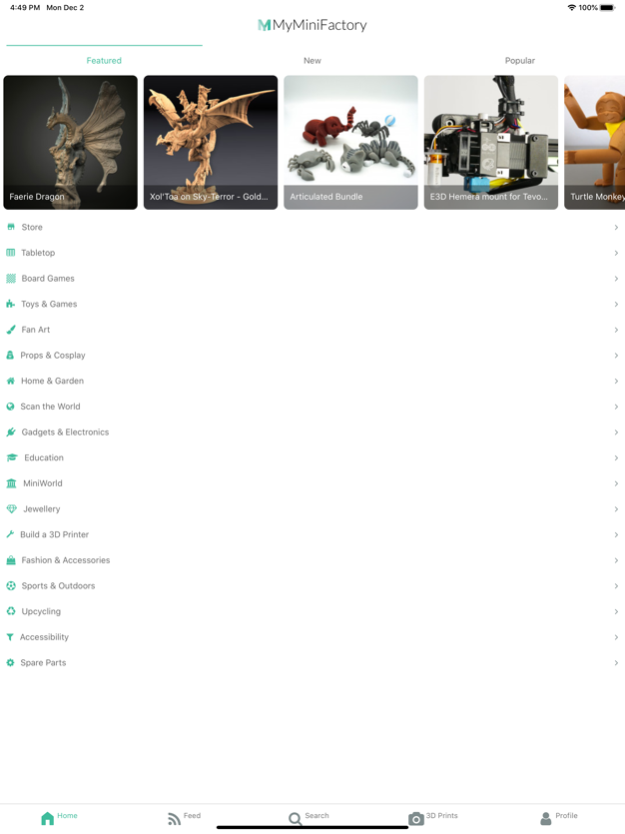MyMiniFactory - 3D Print Files 2.3.6
Free Version
Publisher Description
Welcome to MyMiniFactory's brand new native iOS mobile app!
MyMiniFactory is the world’s largest curated 3D printable object-sharing platform, where 3D printer owners can discover and download over 70,000 free or premium guaranteed 3D printable objects to 3D print at home, shared by a community of over 13,000 talented 3D designers.
The MyMiniFactory app is focused on offering a clean browsing experience so that you can enjoy searching and exploring through thousands of guaranteed 3D printable objects.
Main features:
· Search and browse 3D printable objects, like or save them into collections
· Follow your favourite designers in the feed
· Share pictures of your 3D prints
· Control your Click and Print enabled printers
· Get notified with personal updates about your profile
This is an early version of the app, and we'd love to hear your feedback.
Please email us at ios@myminifactory.com with comments, feedback, bug issues, or other ideas of features you'd like to see inside the iOS app (we would sure love to make the app better for the community).
Dec 3, 2019
Version 2.3.6
· New user profile interface
· Notifications (Comments, likes and followers)
· Performance improvements
About MyMiniFactory - 3D Print Files
MyMiniFactory - 3D Print Files is a free app for iOS published in the Chat & Instant Messaging list of apps, part of Communications.
The company that develops MyMiniFactory - 3D Print Files is My Mini Factory Ltd. The latest version released by its developer is 2.3.6.
To install MyMiniFactory - 3D Print Files on your iOS device, just click the green Continue To App button above to start the installation process. The app is listed on our website since 2019-12-03 and was downloaded 2 times. We have already checked if the download link is safe, however for your own protection we recommend that you scan the downloaded app with your antivirus. Your antivirus may detect the MyMiniFactory - 3D Print Files as malware if the download link is broken.
How to install MyMiniFactory - 3D Print Files on your iOS device:
- Click on the Continue To App button on our website. This will redirect you to the App Store.
- Once the MyMiniFactory - 3D Print Files is shown in the iTunes listing of your iOS device, you can start its download and installation. Tap on the GET button to the right of the app to start downloading it.
- If you are not logged-in the iOS appstore app, you'll be prompted for your your Apple ID and/or password.
- After MyMiniFactory - 3D Print Files is downloaded, you'll see an INSTALL button to the right. Tap on it to start the actual installation of the iOS app.
- Once installation is finished you can tap on the OPEN button to start it. Its icon will also be added to your device home screen.